Get knowledge and insight
you can use
The GAIS report gives you quick, easy insight into levels of job satisfaction here and now, and indicates where action is needed. It provides in-depth knowledge of job satisfaction simply, enabling you to initiate dialogue and action based on data.
Follow trends and movements in your surveys, and keep track of what’s happening in the organisation as a whole, and in all the divisions or departments you want.
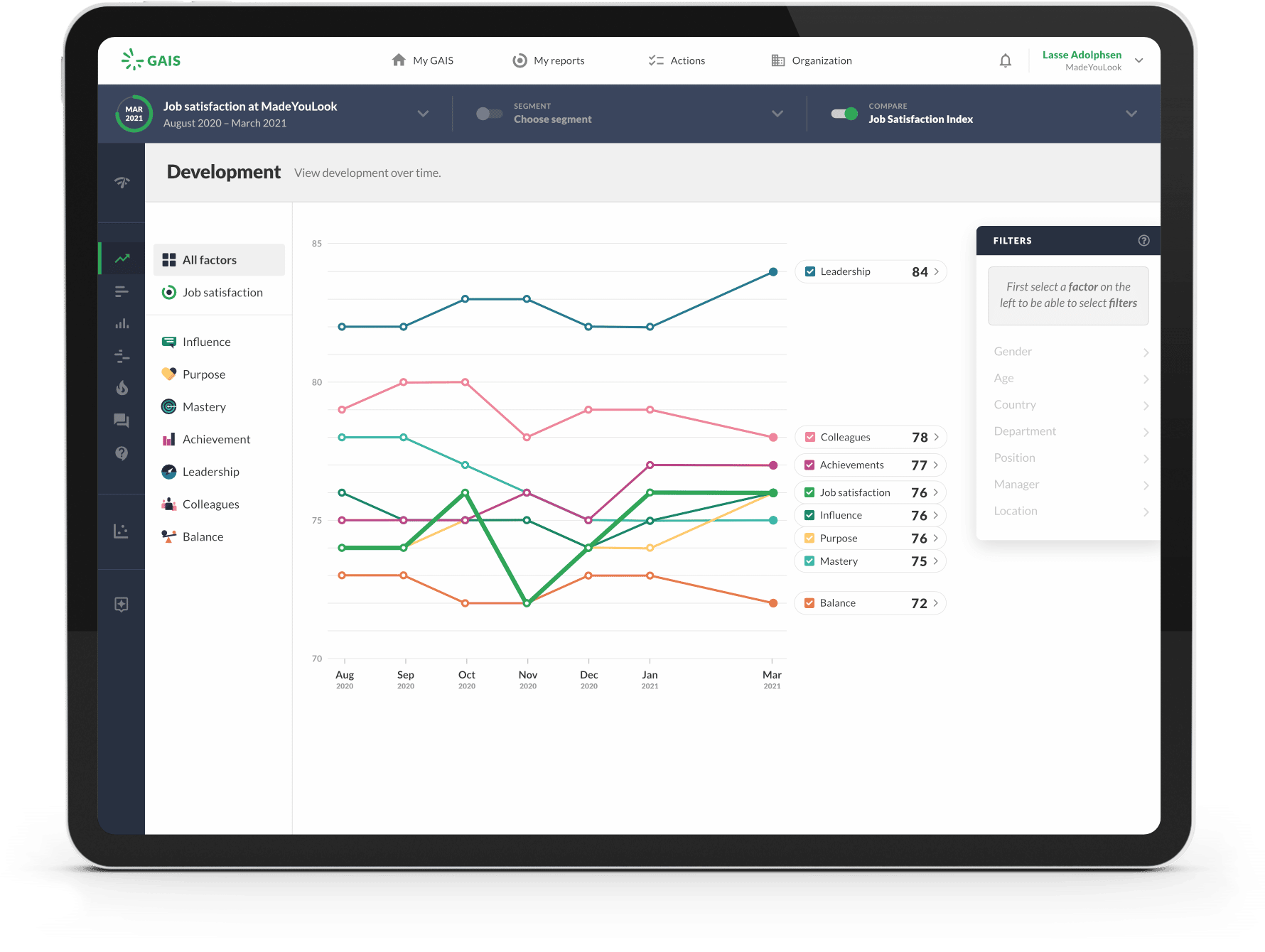
Follow trends
closely
No more waiting for analyses and reports!
The full report is ready as soon as your survey is completed. Every time you run new surveys, the report is updated immediately with the new data. You can also monitor data in real time.
Multiple surveys in the same series make it easy to follow trends over time. Graphic presentations make trends easy to follow, and help you prevent and take the right action at the right time.
Use GAIS in your employer branding to attract and retain skilled employees.
In-depth insight into data
- visual and simple
The multiple analysis tools offered by GAIS make it simple and easy to explore your data. They can be used for an executive level business report, and all sub-reports.
Focus card: See your potential and problem areas
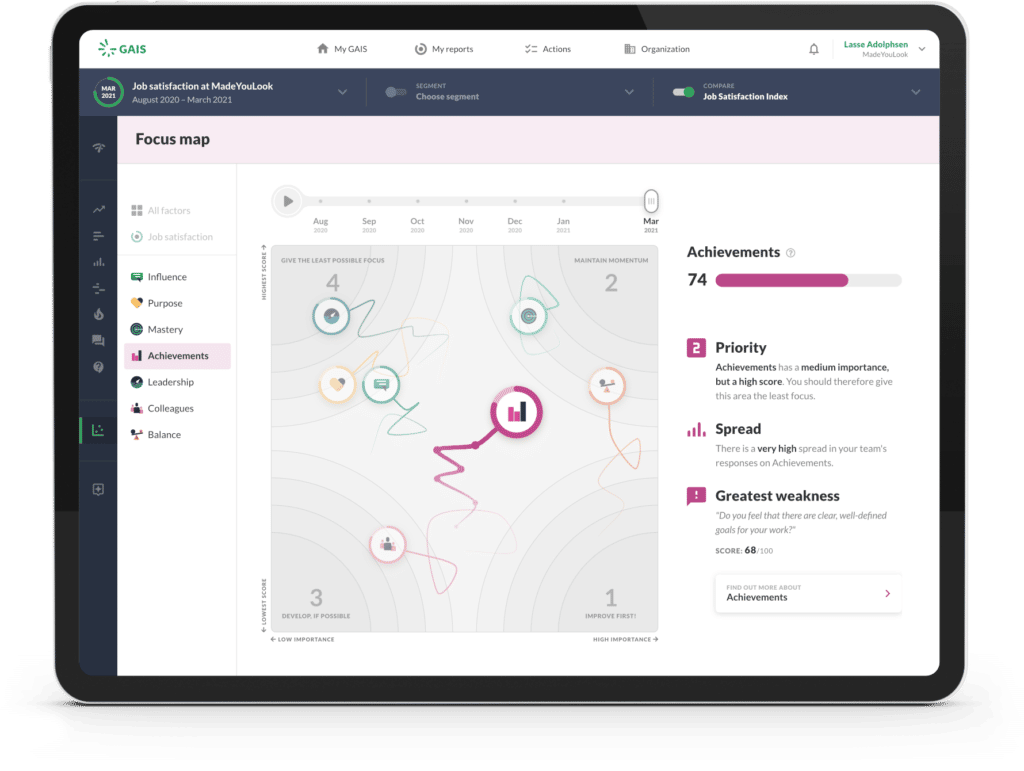
Spread: Visualise your level of cohesion
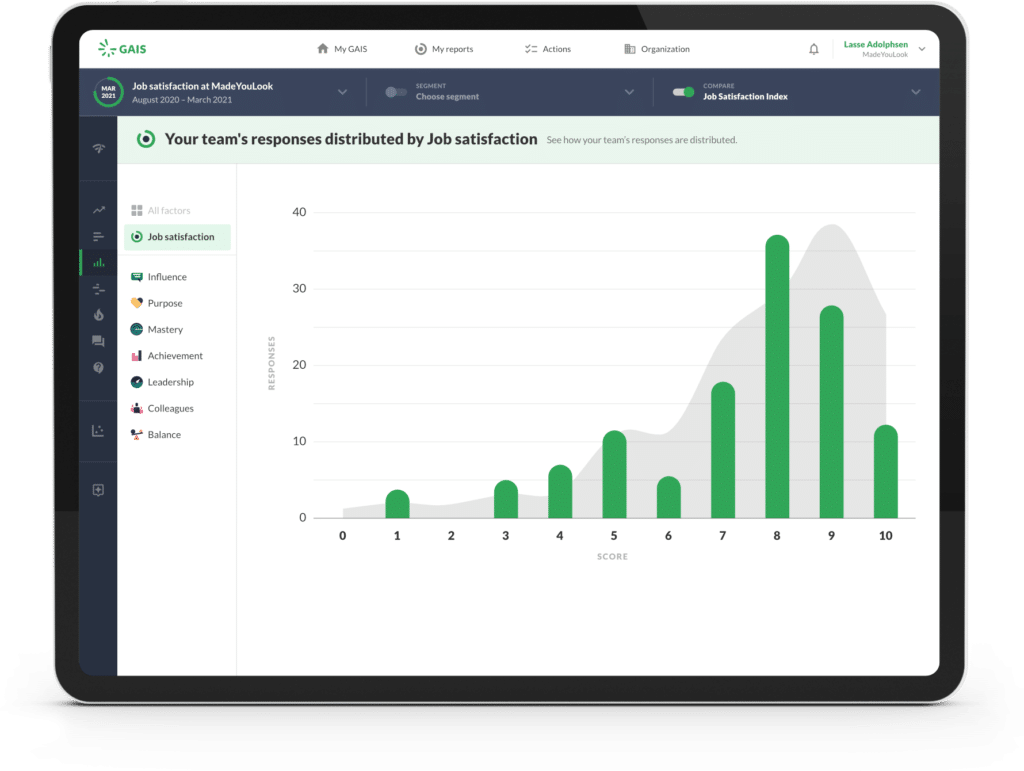
Factors: Dive deep into data
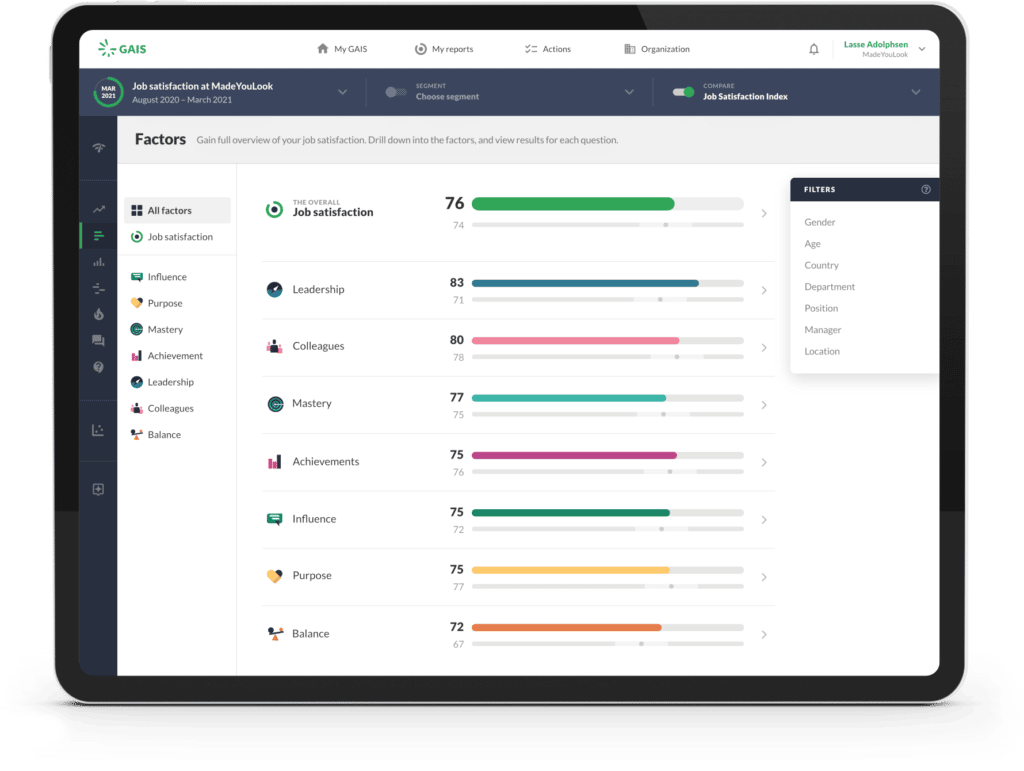
Heatmap: Get the big overview
With GAIS Heatmap, you can easily get a large, fast and visual overview of the results of a survey. The heatmap shows in one image all factors combined with e.g. all departments. All filters can be used for comparison.
It is possible to choose a benchmark to compare directly in the heatmap, and then you can easily create actions directly from the numbers that catch your eye.
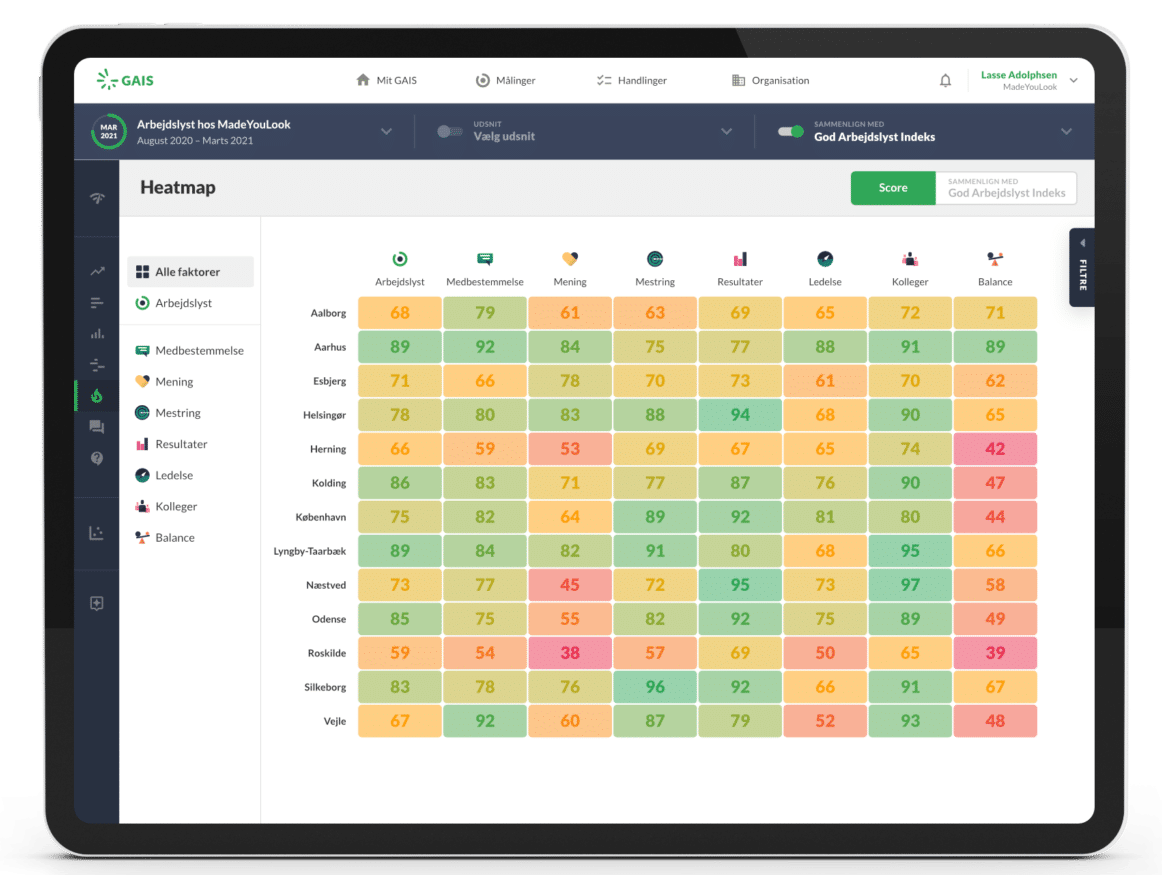
Comparing with
various benchmarks
Follow the development of your employee engagement and work environment – and directly compare it with the development in your industry. Benchmark against sub-reports or the entire company’s results.
Live Benchmark with up-to-date data and the opportunity to compare with your industry.
Full flexibility
when working with data
You get full flexibility when analysing your data.
- Group, combine and compare data across departments, discipline groups and locations, for instance.
- Generate all the excerpt reports you want, and give access to relevant personnel in the organisation.
- Create actions on the knowledge you gain from your survey

Easy to share - easy to present
It’s easy to share and present insights from GAIS.
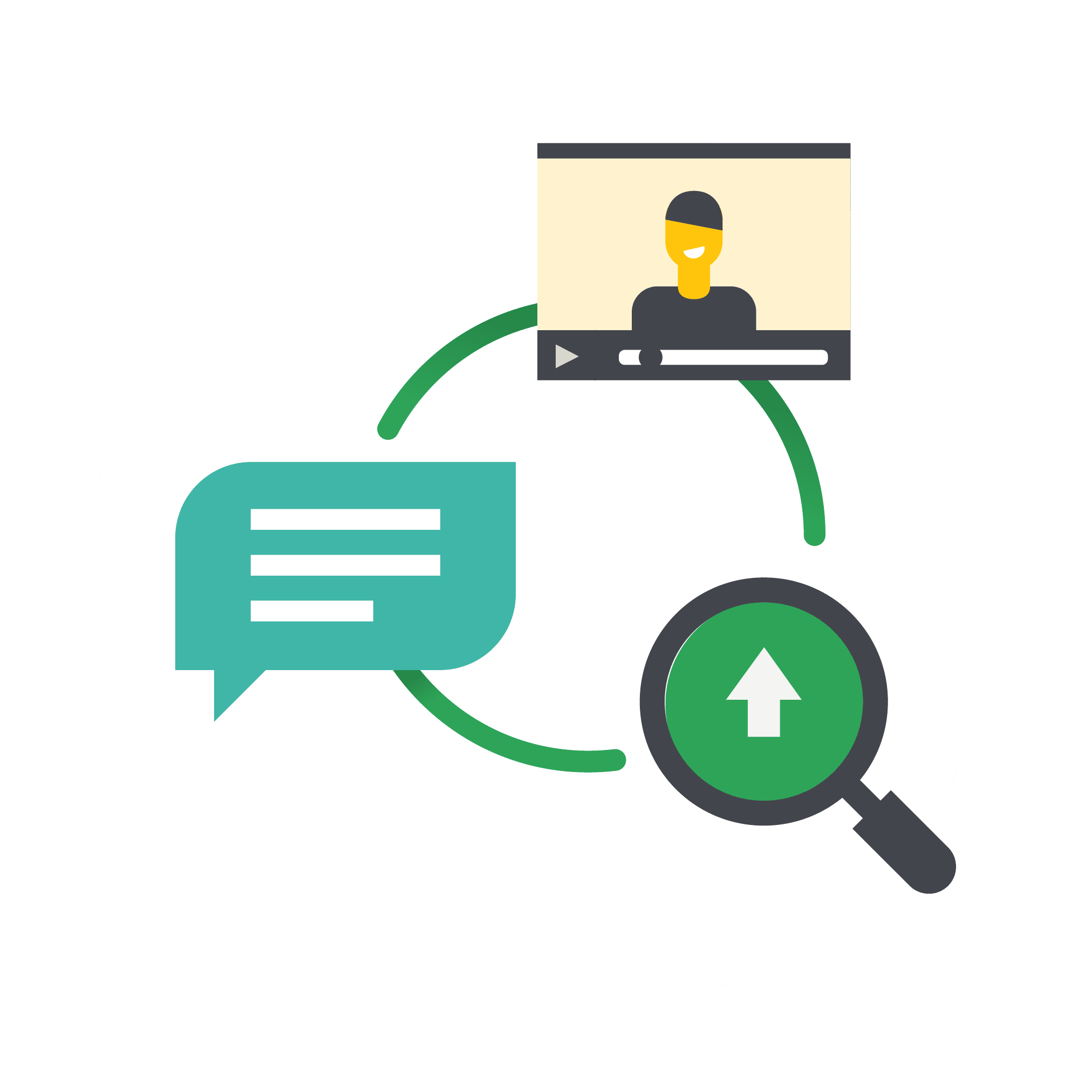
Presentations
Download the whole report or excerpt reports in PDF or PowerPoint.

Data files

Sharing
I’d like to hear more about GAIS
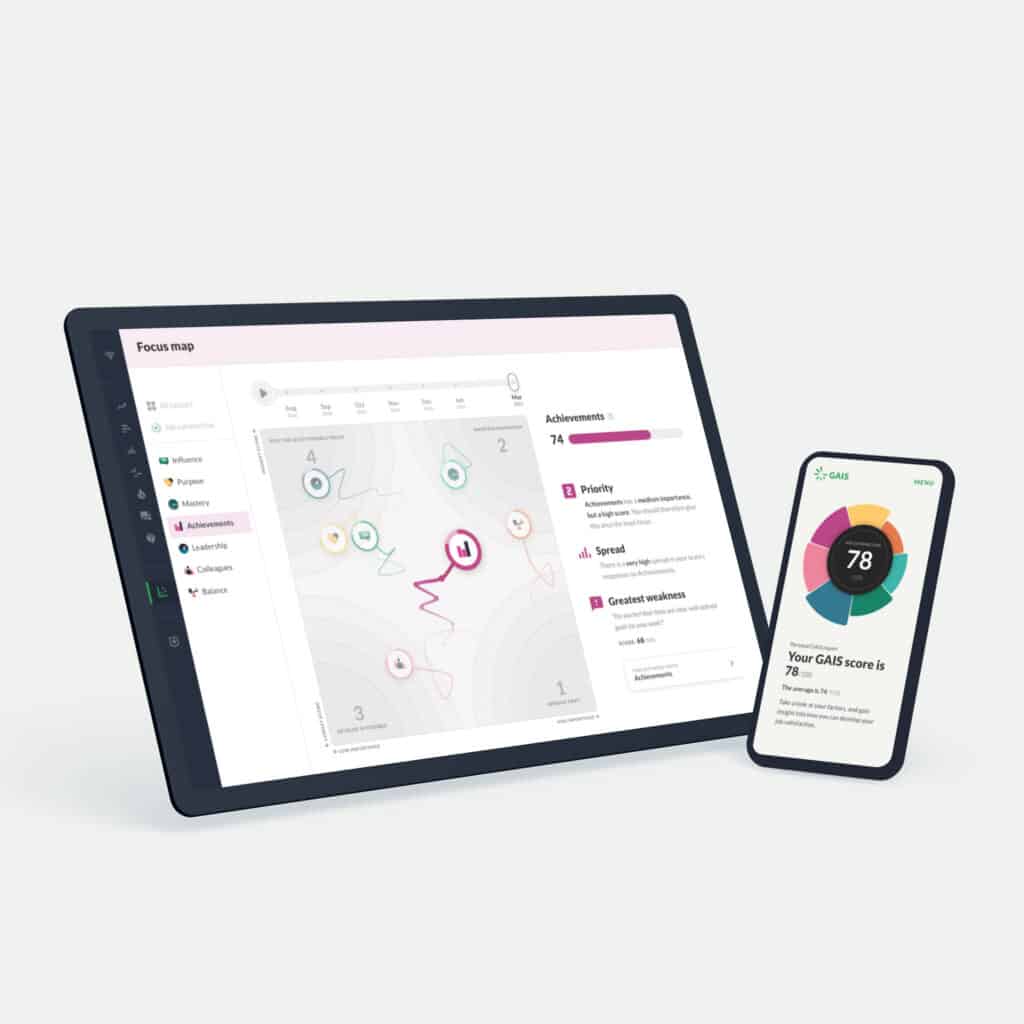
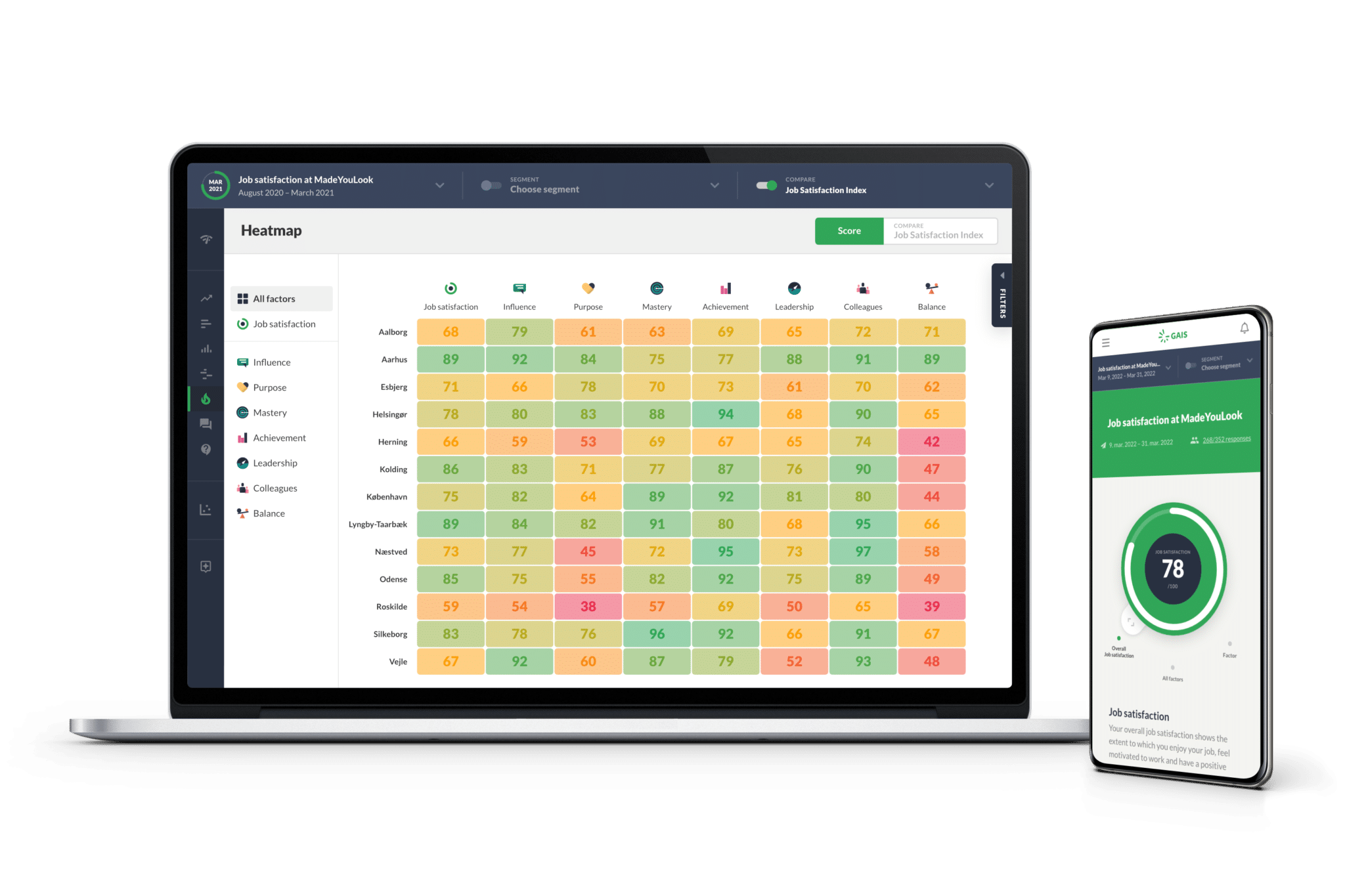
Create actions
from your survey results
With insights and data from your survey, you can create actions in GAIS.
You can create actions from any survey, eg. WPA, leadership survey etc.
GAIS Actions makes it easy to initiate, follow up on and create an overview of actions and measures.